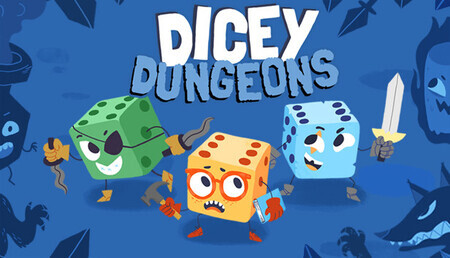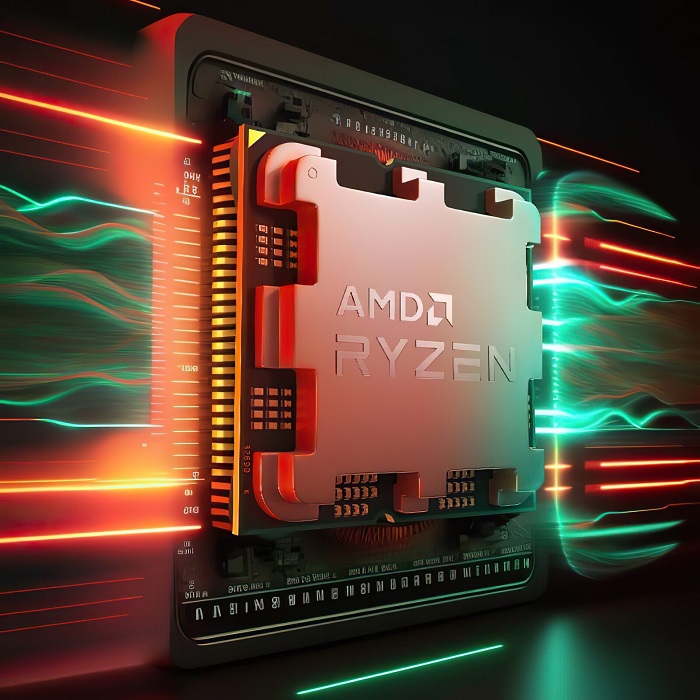OG FUSION II 500 gaming headset review
The headset for gamers is designed to provide the ultimate sound realism in fast-paced games. It is important that players can not only hear, but almost physically feel every sound, movement and shot – these little things can be decisive. ROG FUSION II 500 delivers a rich audio experience that puts you right in the middle of the action. Let’s see what they can surprise us with.
Equipment
We have premium gaming headphones under consideration, so they have a richer package than usual. The box is made in the classic style for the brand – a black background with red accents and Republic of Gamers logos. Inside we are waiting for:
- gaming headset ROG FUSION II 500 protected in a plastic case
- 1 pair of spare ROG Hybrid ear pads
- 3.5 mm analog cable
- USB-C to USB-A adapter
- USB-C cable
- instructions for use
- warranty sheet.
All additional items and instructions can be found in a small black box attached to the bottom of the plastic case.
Design and ergonomics
ROG FUSION II 500 is an RGB gaming headset compatible with PC, Mac and PlayStation, Nintendo Switch and Xbox game consoles. The device retains the identity of the previous models, keeping the branded design, but with some unique design related features.
The case is made of premium matte plastic, which is not only pleasant to the touch, but also does not leave fingerprints. The ear cushions, as well as the inside of the headband, are filled with foam rubber and covered with soft faux leather. They effectively isolate external noise and do not cause discomfort when worn for a long time. An additional pair of ROG Hybrid textile-trimmed ear pads are included, which can be installed if the leatherette cushions are uncomfortable.
The headband is not made in one piece, but consists of three parts, the size of which can be adjusted using the built-in steel plate. The earbuds can rotate 90 degrees inwards if you hold them in the correct position. Their design provides convenience: they do not press, do not move out and sit comfortably on the head. Although the multi-piece construction may creak slightly when put on, this is not essential.
Both earphones feature glossy elements with Aura RGB backlighting capable of displaying up to 16.8 million colors. Behind this are six visual effects that can be customized in the Armory Crate. The backlight syncs with other ASUS devices via Aura Sync.
ROG FUSION II 500 are wired headphones and do not support Bluetooth. However, they can be connected to a PC or game console using USB-C, a USB-A adapter, or a 3.5mm analog cable.
All in all, the ROG FUSION II 500 is a great choice for casual gamers and eSports pros alike. They are comfortable to use, provide clear, realistic and spacious sound, and are made of high quality materials.

As a premium gaming device, ROG FUSION II 500 stands out with its unique technical specifications:
- The unit uses the ESS 9280 digital-to-analogue converter (DAC) with QUAD DAC technology for superior sound processing. This feature combines four DACs, each handling different frequencies from low to ultra high.
- The signal-to-noise ratio (SNR) reaches up to 130 dB, which is impressive compared to conventional headphones, which typically have an SNR in the 90-100 dB range.
- ROG FUSION II 500 delivers impressive 7.1 surround sound with ROG Hyper-Grounding technology. This creates a powerful and lively sound that helps players immerse themselves in the gaming atmosphere.
- ASUS Essence 50mm drivers deliver deep, rich bass.
- The built-in AI Beamforming microphone provides excellent audio quality and effective noise reduction during gaming. The technology is certified by Discord and TeamSpeak, which confirms its excellent quality (only available when connected via USB-C and USB-A).
- With USB-C, USB-A and 3.5mm connectivity, the headphones are compatible with a variety of gaming platforms including PC, Mac, Sony PlayStation 4/5, Nintendo Switch, Xbox One, Xbox Series X|S and mobile devices .
Armory Crate App
This software expands the capabilities of the headset, providing the user with many settings and optimizations to suit their individual requirements. Main features include:
Audio. Standard device settings include audio and game volume control, channel mixer control, and audio recording. The audio optimization menu allows the user to manually adjust the audio.
Backlight. The earbuds can display six preset lighting modes, or users can create their own in Aura Creator. Headphone lighting can also be synchronized with other ASUS devices via Aura Sync.
Firmware update. This process usually happens automatically, as the application is regularly updated.